Emacs Icon
Yesterday Brent was showing off a customized icon he had downloaded for Sublime Text. After browsing the net for a bit, I concluded there weren't any really cool Emacs icons out there.
Brent took on the challenge, and this is the result:
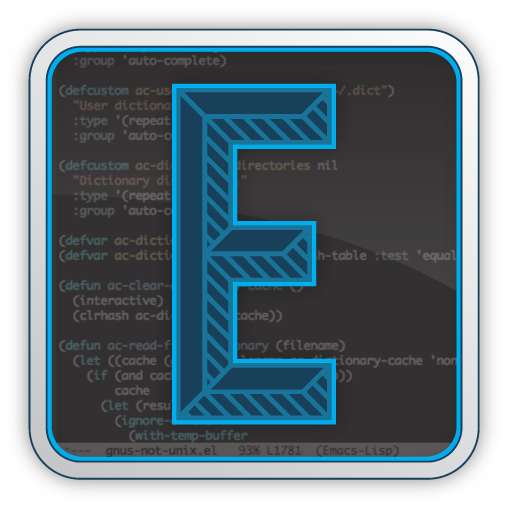
Thanks Brent. This is a rad icon.
You should be able to convert the above png image to whatever format you might need, or you can download the icns file for OS/X.
I'm using OS/X with this dmg Emacs installation on my computer. To install the icon, replace the file Emacs.icns using a command like this: sudo mv ~/Downloads/Emacs.icns /Applications/Emacs.app/Contents/Resources/
In OS/X, it seems that logging out clears your icon cache. If you're running emacs in Linux, Windows, or an OS of your own devising, I'm sure you can figure out a similar way to replace your icon.
About the icon
To generate the screenshot in the background, I launched emacs without loading the init file, then set the background color to black and the foreground color to white. The code snippet is from auto-complete.el. Take a look at the mode-line.